SnowRunner – All Wheels V1
 All Wheels v1 mod for SnowRunner.Installation:1. We go along the SnowRunner en_us preload paks client path and find the initial.pak folder, open it through any archiver;
All Wheels v1 mod for SnowRunner.Installation:1. We go along the SnowRunner en_us preload paks client path and find the initial.pak folder, open it through any archiver;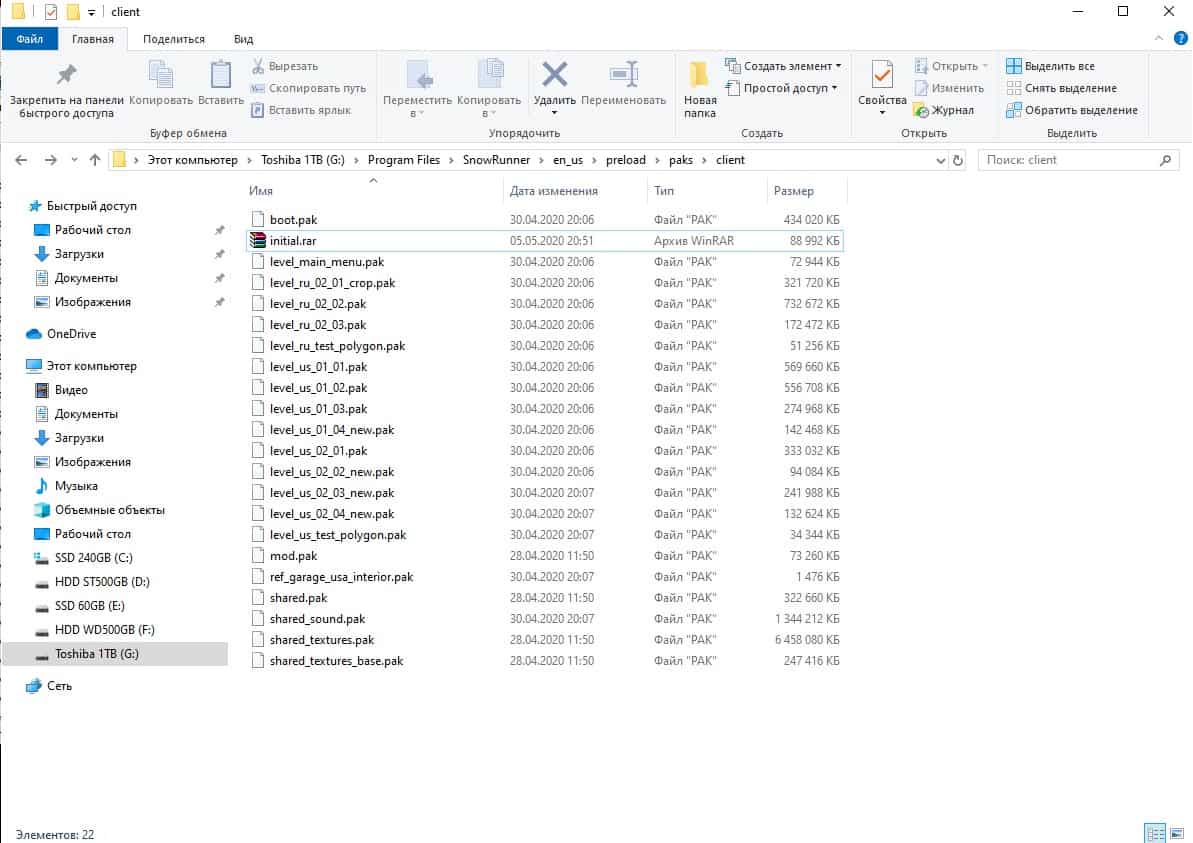 2. Inside the archive, go along the path initial.rar [media] classes trucks and find the desired file for the truck, jeep, etc., with which we will manipulate. For example, chevrolet_kodiakc70.xml. Open this file with a text editor.
2. Inside the archive, go along the path initial.rar [media] classes trucks and find the desired file for the truck, jeep, etc., with which we will manipulate. For example, chevrolet_kodiakc70.xml. Open this file with a text editor.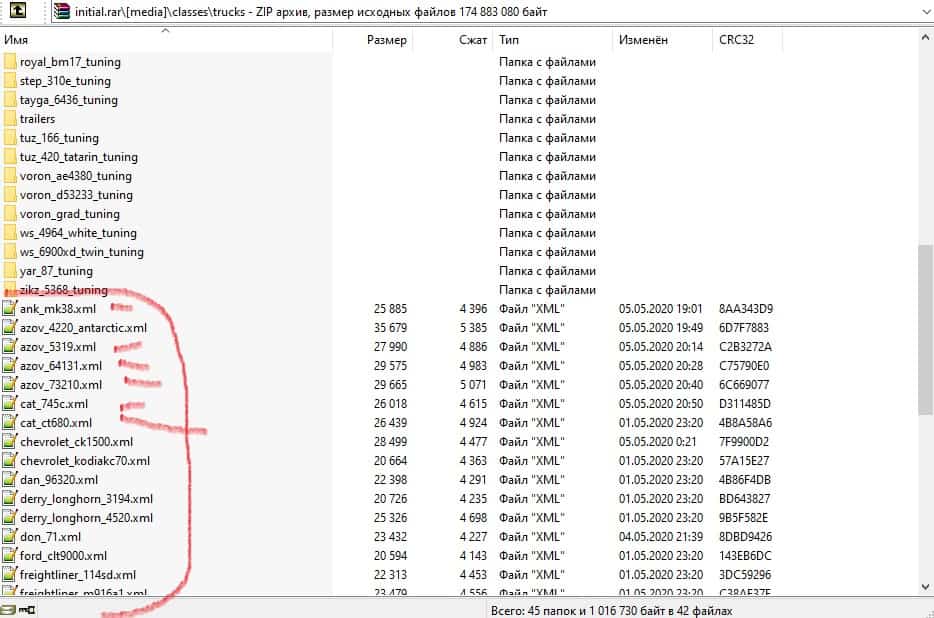 3. Having opened the necessary file, we search for lines and replace with lines from the file that we downloaded.
3. Having opened the necessary file, we search for lines and replace with lines from the file that we downloaded.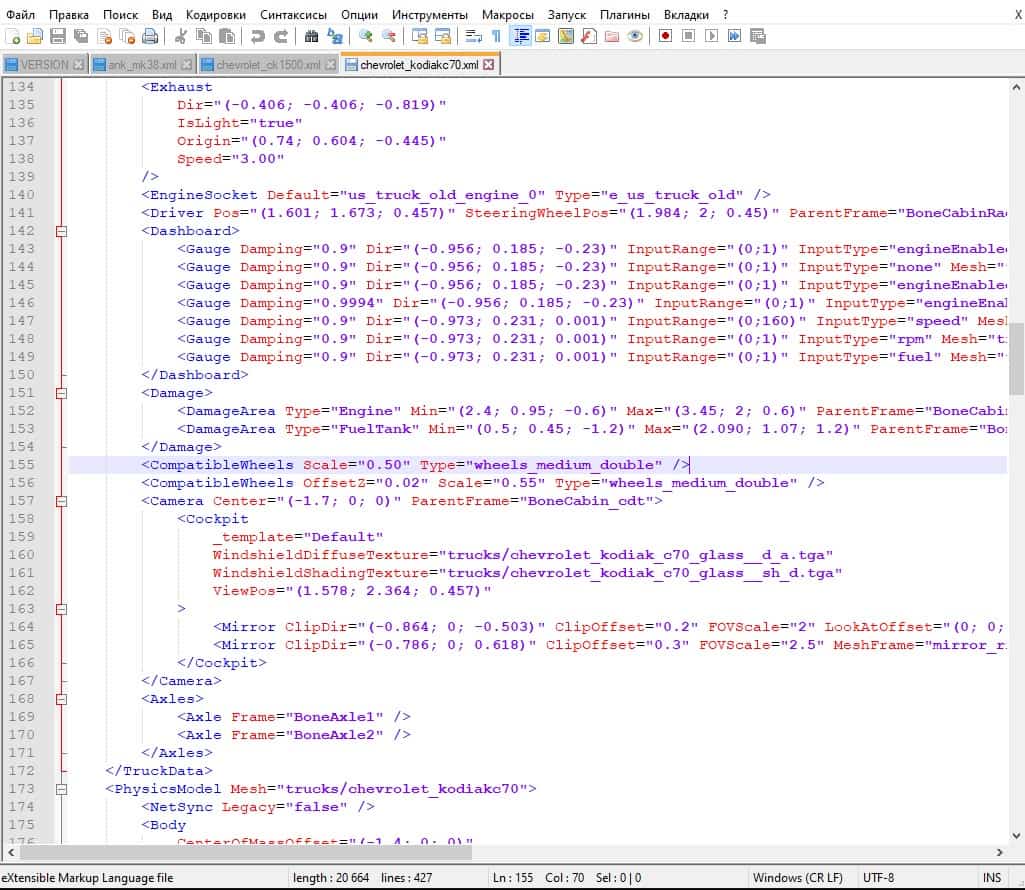 4. Some wheel sizes do not want to be set, so immediately change another line MaxWheelRadiusWithoutSuspension = “0.35” and change the numbers in quotation marks to 2.00 (MaxWheelRadiusWithoutSuspension = “2.00”). Then any wheels will get up.
4. Some wheel sizes do not want to be set, so immediately change another line MaxWheelRadiusWithoutSuspension = “0.35” and change the numbers in quotation marks to 2.00 (MaxWheelRadiusWithoutSuspension = “2.00”). Then any wheels will get up.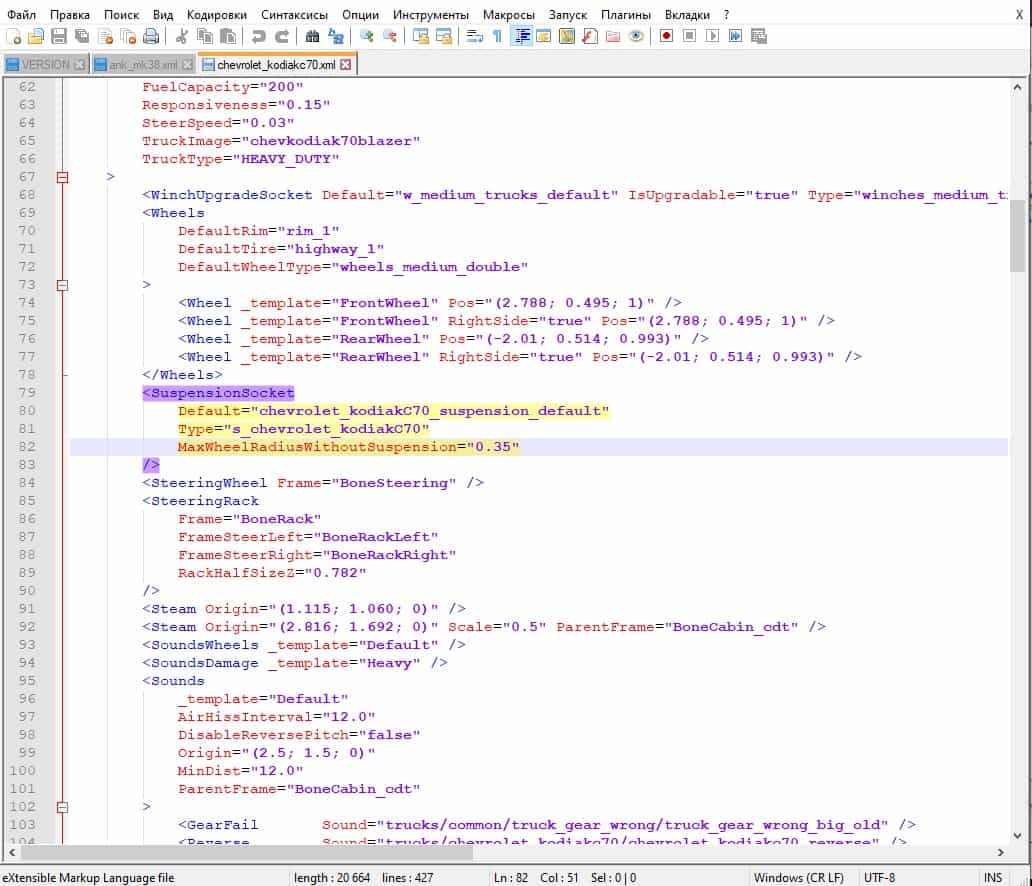 4.1. By the way, so that any car is available in the store at any location, we find the line Country = “RU” or Country = “USA” and change it to Country = “”, we do not write anything in quotation marks.
4.1. By the way, so that any car is available in the store at any location, we find the line Country = “RU” or Country = “USA” and change it to Country = “”, we do not write anything in quotation marks.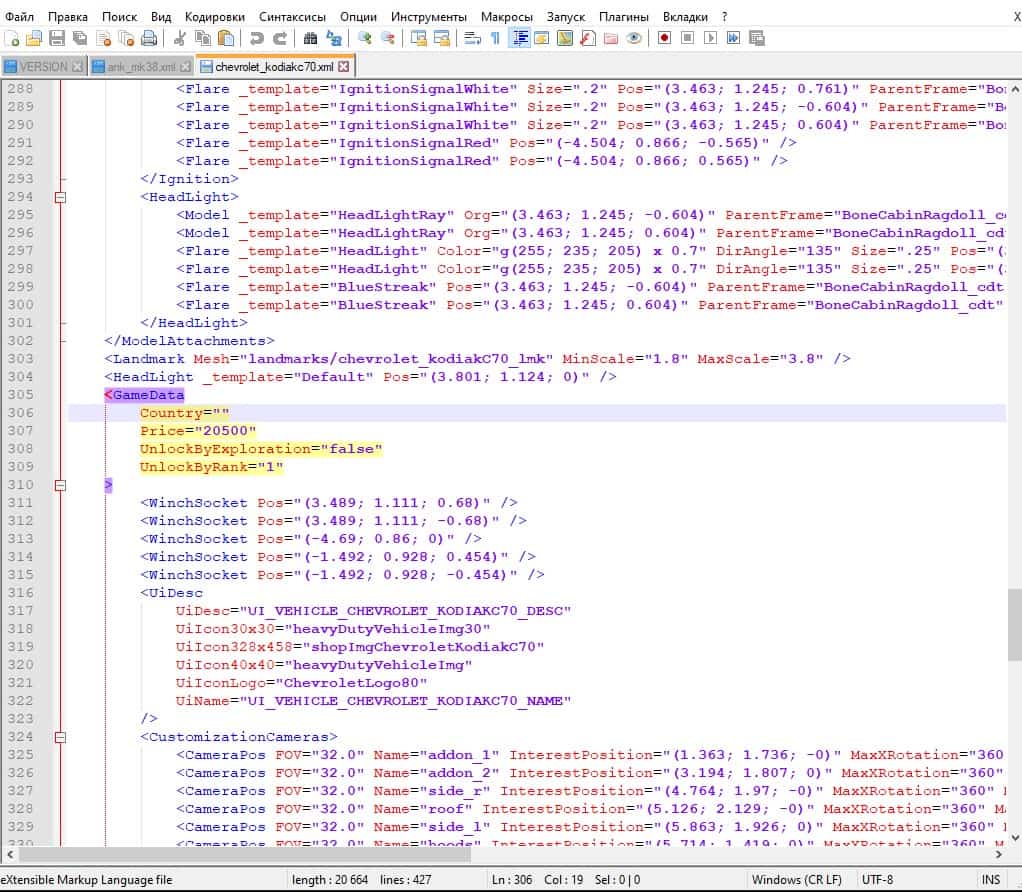 5. After all the changes, save the file and drop it back into the archive (if pulled out) and agree to a replacement, if not pulled out – we simply agree to a replacement.PS. Everything is purely for fun. First, try changing one on one wheelbarrow, if you like – change to others. If you have questions – write.
5. After all the changes, save the file and drop it back into the archive (if pulled out) and agree to a replacement, if not pulled out – we simply agree to a replacement.PS. Everything is purely for fun. First, try changing one on one wheelbarrow, if you like – change to others. If you have questions – write.





Credit(s):EugenG666
SnowRunner – All Wheels V1 Download Mod
Report Post




 You can visit the
You can visit the 


Last Comments